Boolean Arithmetic and the ALU¶
Representing Negative Numbers¶
- Possibility #1: Use most significant bit as
+/-sign: not very elegant - Possibility #2: Use 2's complement: doesn't have the problems of the above approach
2's complement¶
If you want to represent a negative number -x, you just represent it as the
positive number 2^n - x, where n is the total number of bits.
Here's how that looks like in a 4-bit binary system:
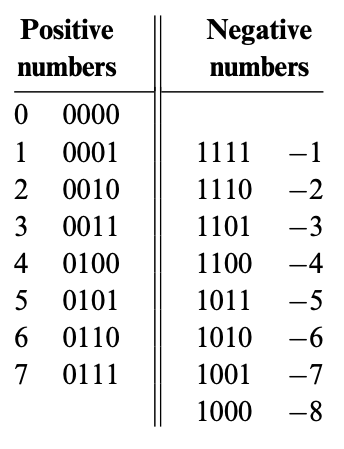
The range of positive and negative numbers using this approach is:
- Positive numbers: $0\text{ to }2^{(n-1)} - 1$
- Negative numbers: $-1\text{ to }-2^{(n-1)}$
The benefit of using 2's complement is that we get the subtraction operation for
free. For example, if we want to calculate 7 - 5, we can represent it as 7 +
(-5). These numbers in their binary form (using 2's complement for -5) look
like:
0010 in decimal form is 2, which is (7 - 5).
Computing -x¶
As seen above, y - x can be calculated using the hardware that does addition
(by representing it as y + (-x)), but a hardware unit is needed to compute
-x in 2's complement. This can be achieved using a simple mathematical trick:
$$ 2^{n} - x = 1 + (2^{n} - 1) - x $$
$(2^{n}$ is a binary number that is represented by all 1s. To subtract any
number from a binary number with all ones, we just need to flip the bits (pretty
cool trick!). So we just flip the bits of x and add a 1 (using the hardware
we already have).
For example, if we need to calculate the negative of 4 (which would be 1100
for a 4-bit system).
!!! tip
Adding 1 is a special case. We start from the
right most bit, and keep on flipping bits until we reach a 0 which is
flipped to 1.
!!! note Key takeaway: We don't need to build any special hardware to handle negative numbers.
Project 2¶
- HalfAdder
- FullAdder
- Add16
- Inc16
- ALU
HalfAdder¶
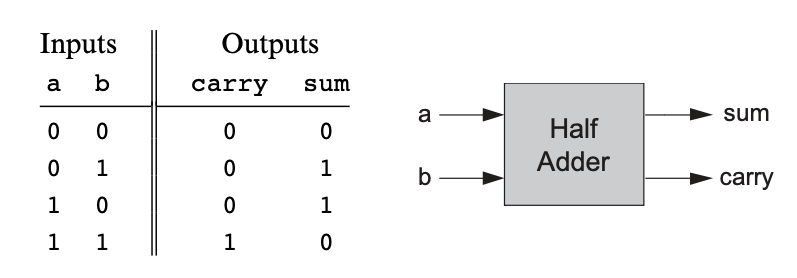
The carry column resembles an AND gate, and the sum column resembles an XOR
gate.
CHIP HalfAdder {
IN a, b; // 1-bit inputs
OUT sum, // Right bit of a + b
carry; // Left bit of a + b
PARTS:
And(a=a, b=b, out=carry);
Xor(a=a, b=b, out=sum);
}
FullAdder¶
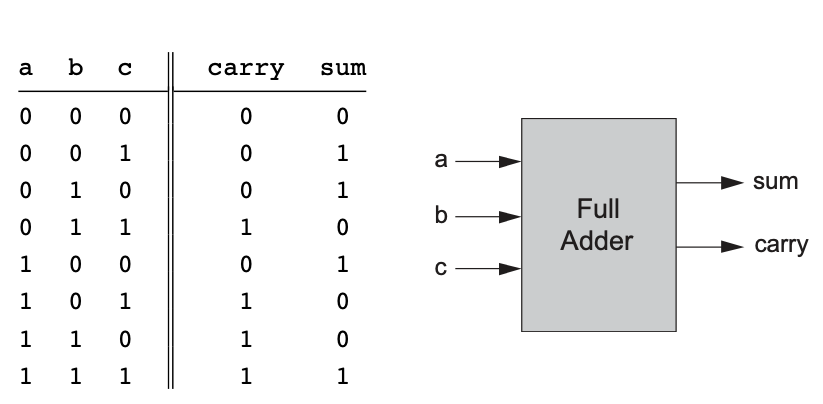
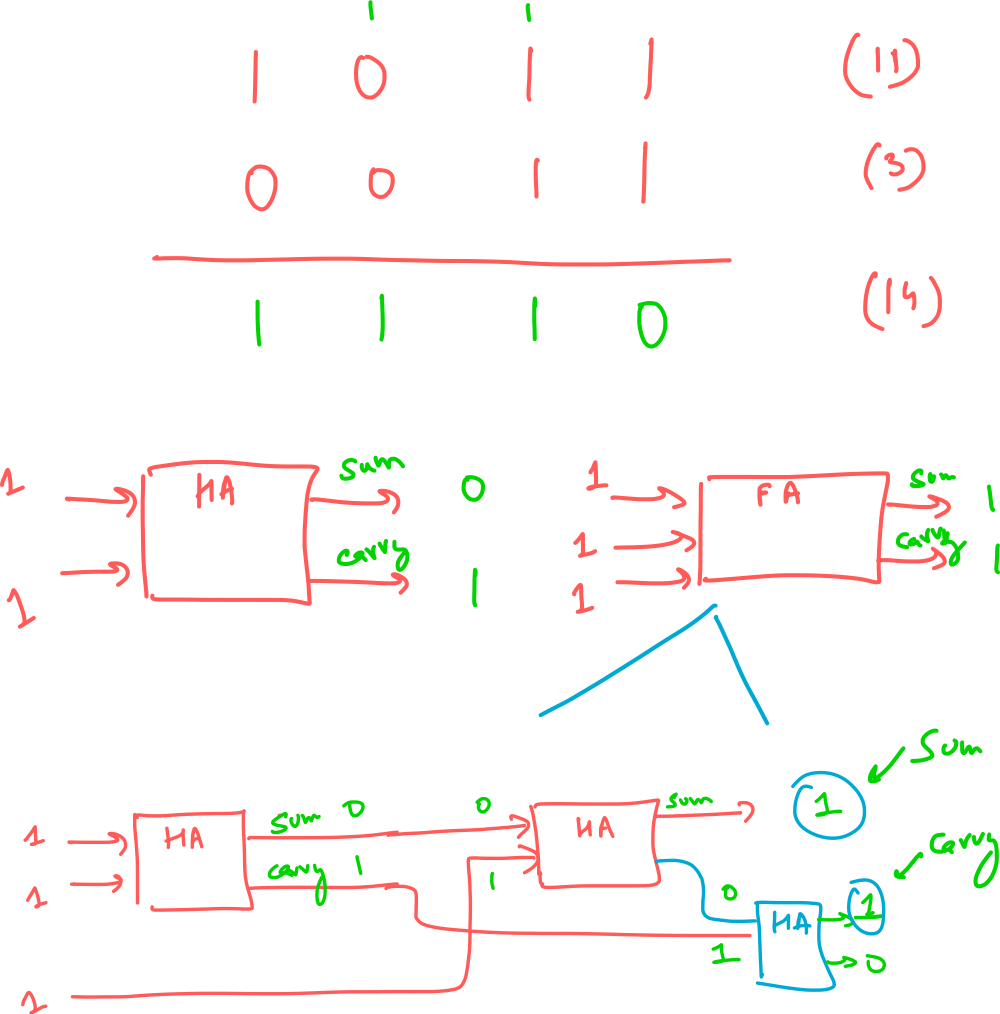
The third HalfAdder is not needed, since we're only considering the sum output
of the HalfAdder anyway, which follows the XOR logic.
CHIP FullAdder {
IN a, b, c; // 1-bit inputs
OUT sum, // Right bit of a + b + c
carry; // Left bit of a + b + c
PARTS:
HalfAdder(a=a, b=b, sum=intSum, carry=intCarry1);
HalfAdder(a=intSum, b=c, sum=sum, carry=intCarry2);
Xor(a=intCarry1, b=intCarry2, out=carry);
}
Adder16¶
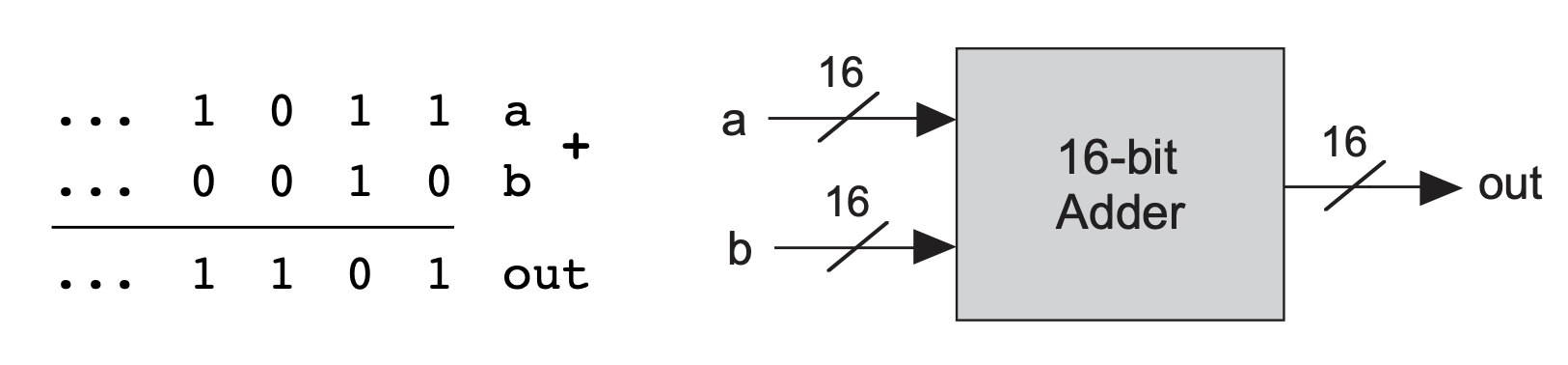
CHIP Add16 {
IN a[16], b[16];
OUT out[16];
PARTS:
HalfAdder(a=a[0], b=b[0], sum=out[0], carry=carry1);
FullAdder(a=a[1], b=b[1], c=carry1, sum=out[1], carry=carry2);
FullAdder(a=a[2], b=b[2], c=carry2, sum=out[2], carry=carry3);
FullAdder(a=a[3], b=b[3], c=carry3, sum=out[3], carry=carry4);
FullAdder(a=a[4], b=b[4], c=carry4, sum=out[4], carry=carry5);
FullAdder(a=a[5], b=b[5], c=carry5, sum=out[5], carry=carry6);
FullAdder(a=a[6], b=b[6], c=carry6, sum=out[6], carry=carry7);
FullAdder(a=a[7], b=b[7], c=carry7, sum=out[7], carry=carry8);
FullAdder(a=a[8], b=b[8], c=carry8, sum=out[8], carry=carry9);
FullAdder(a=a[9], b=b[9], c=carry9, sum=out[9], carry=carry10);
FullAdder(a=a[10], b=b[10], c=carry10, sum=out[10], carry=carry11);
FullAdder(a=a[11], b=b[11], c=carry11, sum=out[11], carry=carry12);
FullAdder(a=a[12], b=b[12], c=carry12, sum=out[12], carry=carry13);
FullAdder(a=a[13], b=b[13], c=carry13, sum=out[13], carry=carry14);
FullAdder(a=a[14], b=b[14], c=carry14, sum=out[14], carry=carry15);
FullAdder(a=a[15], b=b[15], c=carry15, sum=out[15], carry=carry16);
}
ALU¶
The Hack ALU computes a fixed set of functions based on the setting of 6 input bits, called control units.
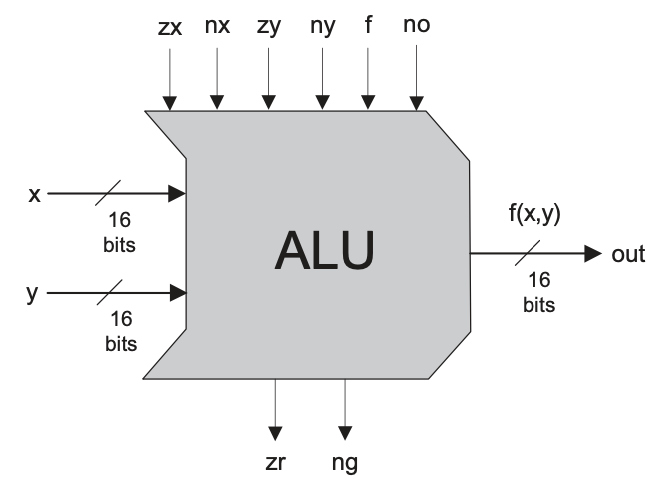
The Hack ALU is designed to compute 18 functions, which are listed below
(although, having 6 control bits gives allows the possibility of computing 2^6 functions).
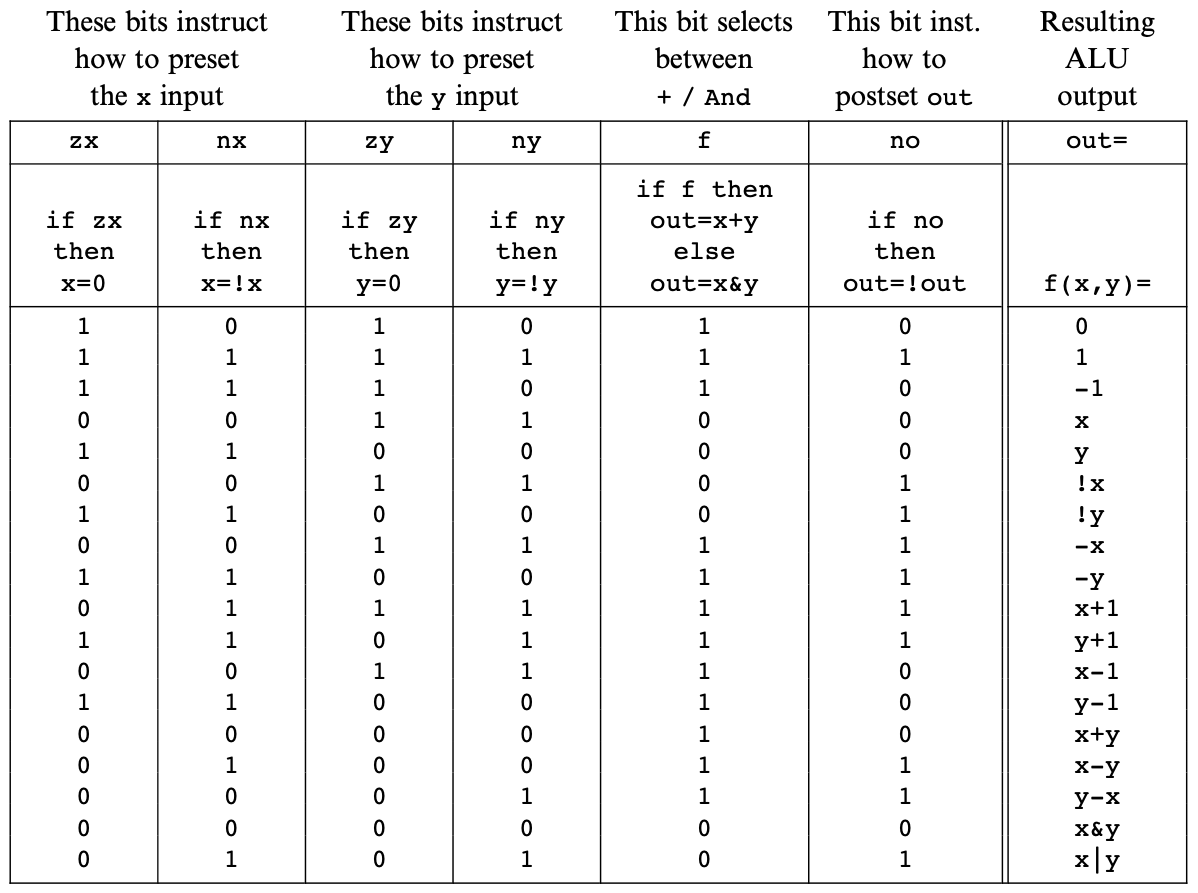
The ALU has 2 output control bits (zr, and ng), which work as follows:
- if out=0 then zr = 1 else zr = 0
- if out<0 then ng = 1 else ng = 0
CHIP ALU {
IN
x[16], y[16], // 16-bit inputs
zx, // zero the x input?
nx, // negate the x input?
zy, // zero the y input?
ny, // negate the y input?
f, // compute out = x + y (if 1) or x & y (if 0)
no; // negate the out output?
OUT
out[16], // 16-bit output
zr, // 1 if (out == 0), 0 otherwise
ng; // 1 if (out < 0), 0 otherwise
PARTS:
Mux16(a=x, b=false, sel=zx, out=stage1OutX);
Not16(in=stage1OutX, out=notStage1OutX);
Mux16(a=stage1OutX, b=notStage1OutX, sel=nx, out=stage2OutX);
Mux16(a=y, b=false, sel=zy, out=stage1OutY);
Not16(in=stage1OutY, out=notStage1OutY);
Mux16(a=stage1OutY, b=notStage1OutY, sel=ny, out=stage2OutY);
Add16(a=stage2OutX, b=stage2OutY, out=xPlusY);
And16(a=stage2OutX, b=stage2OutY, out=xBitwiseAndY);
Mux16(a=xBitwiseAndY, b=xPlusY, sel=f, out=stage3Out);
Not16(in=stage3Out, out=notStage3Out);
Mux16(a=stage3Out, b=notStage3Out, sel=no, out=out, out[0..7]=zout1, out[8..15]=zout2, out[15]=ng);
//pretty neat! -> output can be fanned out to multiple signals
//in a single line
Or8Way(in=zout1, out=or1);
Or8Way(in=zout2, out=or2);
Or(a=or1, b=or2, out=orOut);
//the above 3 lines are to check if all bits in out are 0
Not(in=orOut, out=zr);
}